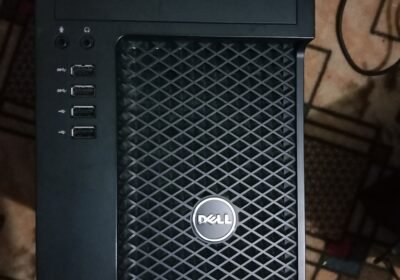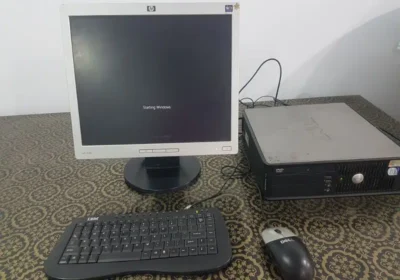Therefore, having a desktop computer that operates optimally in one’s daily tasks, games, entertainment, and other graphics-laden operations is a valuable asset in today’s fast-paced technological digital world. Hence, no matter your operational level ranges from professional to a gamer or casual customer, you could gain immensely from learning how to get the most out of your desktop computer. In this particular blog, I will be providing you with practical tips and techniques on how to enhance and optimize the use of a desktop computer.
Most users are always advised to regularly update their operating systems, drivers, and many other software applications. They may also usually contain such things as security fixes, bug fixes, and even performance enhancements. To ensure your system is up-to-date:
Enable Automatic Updates: Activate the option to automatically update on your operating system, Windows, macOS, or Linux, alongside the other fundamental programs.
Update Drivers: It also means updating your hardware drivers on the graphics card, the motherboard, and so on. To do this, it will be right to use the Device Manager in case you use Windows OS or the System Information tool in case you own an Apple Mac.
Software Updates: Always look for updates for your applications, especially the ones that help you get your work done and those that protect you.
It is advisable to know which programs are configured to start at system startup because many of them take time to launch, thereby making the booting time longer and may also slow the performance of the desktop computer. To manage startup programs:
Windows: One should open Task Manager (Ctrl+Shift+Esc), switch to the ‘Startup’ tab, and then disable the programs not needed.
macOS: Open a new Finder window and locate the System Preferences in the Application folder > Users & Groups > Login Items, where it is possible to delete what is no longer necessary.
Linux: To manage the number of startup items to run when your application initially loads, use the startup application preferences tool that resides under the settings of your particular distribution.
Using your computer’s operating system to search for and eliminate files that take up space on your hard drive can be time-consuming and sometimes frustrating.
Fragmented files slow down a computer’s performance by causing the hard disk drive to work more than it should.
Regularly cleaning up your hard drive can help maintain optimal speed:
Delete Unnecessary Files: Clean up cookies, cache, and temporary items, and delete unnecessary downloads, and unused programs/apps.
Use Disk Cleanup Tools: For Windows, there is the built-in Disk Cleanup tool, and for the Mac you can also download a free program called, CCleaner.
Defragment Your Drive: For HDDs, use the Tool to Defragment Hard Drives located in Windows.
Note: About fragmentation: It used to be a common problem with regular hard drives, but none of the disk space is used to store data in SSD, so there is no need to defragment it.
Sometimes, software optimizations aren’t enough, and hardware upgrades are necessary to boost performance:
Add More RAM: Expanding your system’s set capacity for Random Access Memory also generally improves its capacity to run multiple programs and increase speed.
Upgrade to an SSD: To give you an example, replacing an HDD with an SSD can amazingly cut boot time in half and the speed at which files are accessed is significantly faster.
Upgrade Your Graphics Card: The graphics card is better if one is engaged in gaming or other graphics-demanding applications.
Tweaking your system settings can help improve performance:
Adjust Visual Effects: Make a small change that may bring barely discernible graphics animating the previously static picture or turn off the graphics wholly. In Windows, right-click ‘My Computer’, select Properties, then ‘Settings’ within the performance tab, and select ‘Adjust for Best Performance’.
Power Settings: Check your graphics power setting for the specific hardware to be set to “High Performance” when working on a Windows OS or modify the energy saver option on a MAC OS.
Virtual Memory: Besides, you have to adjust the parameters concerning the virtual memory (page file): your Resource Monitor wouldn’t operate correctly if there were not enough resources.
Regular maintenance can prevent performance issues:
Antivirus Scans: From it, you should run routine checks to prevent the intervention of malware on the system.
Dust and Clean: This is a physical aspect, but it is vital to clean your computer regularly to reduce the amount of dust that may cause overheating of the device. I am referring to dust that tends to accumulate on the IA and plug the air vents, compromising the device’s efficiency.
Check for Hardware Issues: Cause the operating system to run diagnostics confirming or denying the presence of a hardware issue.
Internet and Network Settings Here you can find an ultimate guide on how to optimize the Internet and Network of your desktop Computer.
For online activities, optimizing your internet connection can improve performance:
Update Network Drivers: Select the correct device type and update your network’s drivers for optimum results.
Router Settings: Some tips on how to enjoy better connectivity and faster speed through the use of your router are as follows.
Clear Browser Cache: The following steps include, clearing your browser cache and cookies from time to time to boost browsing speed.
Related Searches
Conclusion:
There are several ways to optimize your desktop computer on purpose to run faster, which include: improving your operating system, adding hardware components, and performing general maintenance checks. Following the above tips can help you make your desktop computer achieve optimal performance and reliability in a way that will favor you as the user. For many users, a desktop computer can be used for working, gaming, or leisure browsing and all these facets can be greatly enhanced with the right optimization.